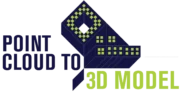How to Overcome Challenges in Scan to BIM Project

Introduction
The Scan to BIM process has become an essential part of modern construction, renovation, and facility management projects. Architects, Engineers, and Construction professionals convert point cloud data into intelligent 3D BIM models for efficient project planning, analysis, and execution.
However, multiple challenges in Scan to BIM projects can hinder efficiency, accuracy, and project timelines. Understanding these challenges and implementing effective solutions can ensure smooth workflows.
In this blog post, we will explore the common challenges in Scan to BIM projects and discuss how to overcome them using Autodesk Revit, AutoCAD, and Recap Pro. We will also highlight Scan to BIM best practices that can enhance project efficiency.
Common Challenges in Scan to BIM Projects
1. Poor Quality of Point Cloud Data
One of the most significant challenges in Scan to BIM projects is dealing with low-quality or incomplete point cloud data. This can occur due to poor scanning techniques, insufficient coverage, or hardware limitations.
Poor quality of point cloud data not only affects the quality of BIM model development but also significantly slows down the development process. Ensuring smooth Scan to BIM process includes a variety of different methods, including:
- Using high-resolution LiDAR to BIM technology for better accuracy
- Performing multiple scans from different angles to ensure comprehensive data capture
- Utilizing Autodesk Recap Pro to clean and optimize point cloud data before importing it into Revit
- Follow Scan to BIM best practices by ensuring proper calibration of scanning equipment
2. Handling Large Point Cloud Files
The size of point cloud data in a Scan to BIM project varies based on the structure’s complexity. While small projects are manageable, large-scale buildings or industrial facilities generate massive files, often reaching hundreds of gigabytes.
Processing such large datasets increases computational load, extends processing times, and demands high-performance hardware. The dense data can slow down modeling workflows, making the Scan to BIM process resource-intensive.
To optimize efficiency, professionals segment point clouds, apply decimation techniques, and use specialized software like Autodesk ReCap, Navisworks, or CloudCompare. Proper file management, hardware upgrades, and workflow optimization enhance processing speed and modeling accuracy.
3. Data Misalignment Issues
Ensuring accurate alignment of point cloud data with the project’s coordinate system is a critical challenge in Scan to BIM projects. Misalignment can lead to inaccuracies in the final BIM model, affecting dimensions, spatial relationships, and clash detection.
Real-world issues often arise from inconsistent survey data, scanner calibration errors, or incorrect georeferencing. Even minor misalignments can compound errors across an entire project, leading to costly rework and project delays.
To mitigate these challenges, BIM professionals use control points, reference markers, and precise survey data to align scans correctly. Tools like Autodesk ReCap, Navisworks, and Revit help refine alignment, ensuring accuracy from the outset and minimizing downstream errors.
4. Converting Point Cloud to BIM Software with High Accuracy
Manually converting point cloud data into BIM models is a labor-intensive process, particularly for complex architectural or MEP structures. The high density of scan data, irregular geometries, and intricate building components increase the risk of errors and inconsistencies.
In real-world projects, challenges include misinterpretation of scanned elements, human error in tracing geometry, and difficulties in maintaining accuracy across large datasets. These issues can lead to rework, delays, and deviations from design intent.
To improve efficiency and accuracy, professionals leverage automation tools, AI-driven software, and parametric modeling techniques. Using advanced tools like Autodesk Revit, Dynamo, and AI-assisted point cloud processing helps streamline workflows and reduce errors.
5. Inconsistent Level of Detail (LOD)
One of the biggest challenges in Scan to BIM projects is managing different Levels of Detail (LOD) based on stakeholder requirements. Architects, Engineers, Contractors, and facility managers often have varying expectations for model accuracy and completeness.
For instance, an architect might only need a basic representation (LOD 200) for conceptual design, whereas a contractor may require a highly detailed model (LOD 400) for precise fabrication and construction planning. This misalignment in expectations can lead to confusion, unnecessary rework, and increased project timelines.
In real-world projects, failing to establish clear LOD requirements early on can result in significant inefficiencies.
BIM teams may spend extra hours adding excessive details that aren’t required at a particular stage, or worse, deliver an insufficiently detailed model that fails to meet project demands. This not only affects productivity but also impacts cost, as unnecessary rework can drive up project expenses.
Also Read, Top Uses of BIM in Construction Industry for 2025
How to Overcome LOD Challenge
- Define LOD Requirements Early: At the project’s inception, clearly document and communicate the required LOD for each project phase. This prevents scope creep and ensures all stakeholders are aligned.
- Use Industry Standards: Implement standardized LOD classifications (LOD 200, 300, 400, or 500) in Revit based on the project’s intended use. This ensures clarity and consistency across teams.
- Collaborate with Stakeholders: Maintain open communication with clients, contractors, and other stakeholders to ensure their expectations align with the final BIM deliverable. Regular feedback loops can prevent costly revisions later.
- Leverage Automation and Parametric Modeling: Utilizing Revit’s parametric capabilities and automation tools can help streamline LOD management, ensuring that details are accurately modeled without excessive manual effort.
By setting clear expectations and leveraging the right tools, BIM teams can efficiently manage LOD requirements, reduce unnecessary work, and improve project outcomes.
A well-defined LOD approach not only enhances model accuracy but also fosters smoother collaboration across all project phases.
Real-World Solutions to Overcome Challenges in Scan to BIM Projects
The Scan to BIM process has revolutionized the AEC (Architecture, Engineering, and Construction) industry by transforming laser-scanned point cloud data into accurate, intelligent 3D BIM models.
However, managing large datasets, ensuring precision, and streamlining workflows present significant challenges. Fortunately, by leveraging the right tools, best practices, and expert guidance, professionals can overcome these hurdles efficiently.
Here are five real-world solutions to improve Scan to BIM project outcomes:
1. Utilize Autodesk Recap Pro for Efficient Point Cloud Processing
Handling raw LiDAR scans can be overwhelming, especially when dealing with high-density point cloud data.
Autodesk Recap Pro is a leading solution that helps convert raw laser scans into structured, usable datasets before integrating them into BIM software. The benefits include:
- Noise Reduction: Filters out unwanted scan data, such as moving objects or environmental noise, ensuring a cleaner dataset.
- Accurate Alignment: Registers and stitches multiple scans together for a seamless and precise representation of the scanned environment.
- Optimized Exporting: Converts processed point cloud data into a format compatible with Revit, AutoCAD, and other BIM tools.
2. Leverage Revit for Accurate BIM Modeling
Once point cloud data is processed, Revit becomes the powerhouse for transforming it into a detailed, parametric BIM model.
With specialized tools and automation capabilities, Revit ensures precise reconstruction of existing buildings and infrastructure. The essential features in Revit include:
- Seamless Integration: Revit directly imports Recap Pro files, allowing smooth conversion of point clouds into 3D models without data loss.
- Dynamo Automation: Dynamo, a visual programming tool, can automate repetitive tasks, such as detecting walls, floors, and structural elements from point cloud data.
- Revit Families for Efficiency: Creating custom parametric families (e.g., windows, doors, mechanical equipment) streamlines modeling, improving accuracy and reducing manual adjustments.
Leveraging Revit’s capabilities ensures faster model creation, higher precision, and greater efficiency, particularly for large-scale projects with complex architectural and MEP elements.
3. Adopt Industry Best Practices for Scan to BIM Workflows
Many challenges in Scan to BIM projects arise due to inconsistent workflows, poor planning, and lack of validation. Adopting best practices can help reduce errors, improve accuracy, and enhance efficiency. Best practices include:
- Proper Site Preparation: Before scanning, ensure optimal lighting and remove obstructions to capture a complete and accurate dataset.
- Regular Model Validation: Continuously compare the BIM model against the original point cloud to detect discrepancies early.
- Structured Workflows: Develop a clear step-by-step workflow, from data acquisition to model delivery, ensuring consistency across projects.
- Collaborate/Outsource Scan to BIM: For complex projects, partnering with experienced professionals or outsourcing Scan to BIM services can improve efficiency and reduce errors.
Conclusion
The challenges in Scan to BIM projects—whether related to handling massive point cloud files, aligning scans with project coordinates, or ensuring the right Level of Detail (LOD) – can significantly impact project timelines and accuracy if not addressed effectively.
Mismanagement of these hurdles can lead to costly rework, inefficiencies, and delays, ultimately reducing the value of BIM integration in construction and facility management.
However, these challenges are not roadblocks but rather opportunities for optimization. By adopting industry best practices, leveraging powerful Autodesk tools like Recap Pro, Revit, and AutoCAD, and following structured workflows, professionals can ensure a smoother and more accurate Scan to BIM process.
Automation, AI-driven tools, and advanced point cloud processing software further enhance efficiency by reducing manual work and improving model precision.
Beyond technology, collaboration with expert BIM professionals can make a significant difference. Engaging specialized consultants or outsourcing Scan to BIM modeling services ensures compliance with industry standards, improves quality control, and accelerates project delivery. This not only reduces the burden on in-house teams but also allows firms to scale operations and take on more complex projects with confidence.