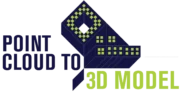Revit Point Cloud Modeling: A Step-by-Step Guide for Precise Conversions

Point Cloud Modeling: A Step-by-Step Guide
The renovation of historical and heritage buildings and facilities management is a key priority for government and facilities management companies. There has been significant growth in laser surveying and BIM companies worldwide, driving innovation in the renovation process through Revit Point Cloud Modeling.
Traditional building surveying methods are becoming nearly obsolete. The increasing adoption of 3D scan-to-Revit services by AEC professionals and construction companies is enabling facilities management and government agencies to benefit from the latest innovations in historical preservation and building management.
In this article, we provide a step-by-step process for Revit point cloud modeling to ensure precise conversions and explore ways to promote efficient and cost-effective 3D scan-to-revit conversion.
What is Revit Point Cloud Modeling
Revit point cloud modeling refers to the process of importing point clouds into Revit software to create Architectural, Civil, and MEP models for various BIM applications, including facilities management, historical preservation, and digital twinning.
The conversion of point cloud to Revit models varies based on the Level of Detail (LOD), which includes LOD 200, LOD 300, LOD 400, and LOD 500. LOD 200 provides a generic representation, while LOD 500 offers a highly detailed 3D scan converted into a Revit model.
- From an architectural perspective, Revit point cloud modeling is primarily about developing Revit models containing elements such as; walls, doors, windows, staircases, roofs, floors, façade, etc. containing the necessary details & information as per the defined level of detail (LOD). Using the 3D scan to revit architectural model, professionals can coordinate the design with different disciplines i.e., structural and MEP, and use the model for other BIM applications.
- From a structural engineer’s perspective, Revit point cloud modeling involves creating 3D models that include structural elements such as columns, beams, slabs, footings, and trusses, all detailed according to the defined Level of Detail (LOD). Structural professionals can use these point cloud-based Revit models to implement design changes, develop shop drawings, and support other BIM applications.
- From an MEP engineer’s perspective, Revit point cloud modeling entails developing 3D models that feature MEP components such as ducts, pipes, conduits, fixtures, and equipment, all detailed according to the specified Level of Detail (LOD). MEP professionals can use these point cloud-based Revit models to perform design modifications, generate coordination drawings, and facilitate other BIM applications.
What are the Benefits of Using Revit for Point Cloud Modeling
There are several software programs available for 3d Scan to Revit modeling, however, most of the AEC companies and professionals prefer using Revit for point cloud modeling as it offers a range of benefits that significantly enhance the workflow for architects, civil engineers, and MEP engineers:
1. Restoration of Historic Buildings
- First and foremost, Revit provides a robust platform for accurately translating point cloud data into detailed 3D models. Point clouds into Revit capability allows professionals to capture and visualize complex building geometries and existing conditions with remarkable precision. By integrating point cloud data directly into Revit, users can ensure that their 3D scan to Revit models reflect the real-world conditions of a site, reducing the risk of errors and omissions.
- Another key benefit of point cloud conversion to Revit is the improved efficiency in the design and renovation process. Revit offers advanced tools and features that enable users to quickly create, modify, and analyze architectural, structural, and MEP elements based on point cloud data. This streamlines workflows and helps professionals make informed decisions throughout the project lifecycle.
- Collaboration also becomes more seamless with Revit Point cloud modeling capabilities. It allows different teams can work together in a shared environment, accessing and updating the model in real time. This enhances coordination between different disciplines and helps to avoid conflicts and rework.
- Moreover, Revit’s integration with other BIM tools and its support for various Levels of Detail (LOD) allow for comprehensive project management and accurate documentation. Developing point cloud to revit model ensures that all stakeholders have access to up-to-date and precise information, facilitating better planning and execution.
Step-by-Step Process for Revit Point Cloud Modeling
Revit point cloud modeling involves point cloud conversion to Revit models. This process is crucial for accurate renovation, restoration, and facilities management. Here’s a comprehensive, step-by-step guide to help you through the process using Recap Pro and Revit:
- Point Cloud Data Collection: The first step for point cloud to Revit modeling is Point Cloud data collection. There are many laser scanners in the market. You can hire a professional and ensure that the scanning is thorough, covering all areas of interest. It is critical to have a good quality point cloud scan for developing a Revit model with precise details.
- Data Import and Processing in Recap Pro: Next, import the point cloud data into Recap Pro. Recap Pro supports formats like RCS and RCP. It is important to align and register the scans to create a unified point cloud. Recap Pro offers tools to clean up any noise or errors. If required, trim any unnecessary data and optimize the point cloud to ensure smooth performance during the modeling phase.
- Import Point Clouds into Revit: Consequently, open Revit and set up a new project or use an existing template. Once the point cloud is cleaned and optimized, export it from Recap Pro in RCP or RCS format, which is compatible with Revit. To integrate point cloud data into the project, go to the “Insert” tab, select “Point Cloud,” and import the RCP or RCS file
- Point Cloud Modeling in Revit: For developing a precise model in Revit using point cloud, you can establish reference planes or levels based on the point cloud data. This helps in aligning your model accurately with real-world dimensions. You can begin modeling the architectural, structural, and MEP components using point cloud data.
- Quality Check and Coordination: Once you have developed the Revit model from point cloud data, you must check the model against the point cloud to ensure accuracy. It is necessary to look out for discrepancies and correct them as needed. If working in a collaborative environment, coordinate with other disciplines to avoid clashes and ensure seamless integration.
Consult a BIM Expert to Ensure the Best Results
Why do Laser Surveying Companies Outsource Revit point cloud modeling?
As the AEC industry becomes more competitive, precision and efficiency have become increasingly important, especially for renovation projects.
While many large AEC organizations may have in-house Revit Point Cloud modeling capabilities, on the other hand, many small and medium-sized laser surveying companies may not have access to the best Revit for Point Cloud Modeling software expertise. For this reason, there are several benefits for laser scanning companies to outsource 3D Scan to Revit Modeling services:
First, it’s important to note that Revit point cloud modeling demands advanced software expertise and specialized skills. Moreover, tight deadlines often necessitate multiple resources to handle a single point cloud scan.
In such situations, companies may prefer to outsource Revit point cloud modeling rather than hire and train new employees, especially if there is no consistent need for these services.
Additionally, implementing 3D scan-to-Revit modeling in the workflow requires purchasing software, which incurs a cost for each user. Therefore, outsourcing Revit point cloud modeling allows professionals and companies to save on licensing and training expenses.
Furthermore, outsourcing Revit point cloud modeling offers surveying companies the flexibility to scale their point cloud conversion needs based on project demands. This adaptability not only helps manage costs but also eliminates the necessity for maintaining a permanent in-house team dedicated solely to this task.
Whether you need to ramp up resources for a large project or scale back for smaller ones, outsourcing provides the ability to meet your specific requirements efficiently.
Conclusion
Revit point cloud modeling revolutionizes how architects, civil engineers, and MEP professionals handle renovation, restoration, and facilities management. By integrating point cloud data into Revit, professionals achieve exceptional accuracy and efficiency, crucial for managing complex projects and preserving historic structures.
Point clouds in Revit technology enable the creation of detailed 3D models that accurately reflect real-world conditions, reducing errors and minimizing rework.
Revit’s comprehensive platform supports precise modeling across architectural, structural, and MEP disciplines, enhancing coordination and collaboration among project teams.
The step-by-step process—from collecting and processing data in Recap Pro to modeling in Revit—ensures meticulous handling of even the most intricate projects. Outsourcing Revit point cloud modeling offers additional flexibility, especially for smaller firms, by providing access to specialized skills and managing costs effectively.